08-04-2025, 12:34 PM
(This post was last modified: 08-04-2025, 12:36 PM by Forum Admin.)
Lesson 10:
MT5 | Beginner
Get trading with MT5: Tool Box part 2
Welcome back to our course on MT5! In this lesson, we'll continue our exploration of the toolbox by examining additional tabs and their functionalities that are integral to managing, monitoring, and reviewing your trading activities. Understanding these features will empower you to make informed trading decisions.
Duration: 12 minutes
Exposure Tab
The Exposure Tab provides a summary of the asset status for all your open positions. Key details include:
- Assets: Displays the name of the currency or trading instrument.
- Volume: Indicates the total volume of your positions in units, including the impact of leverage.
- Rate: Reflects the exchange rate of the trading instrument in terms of your account's deposit currency.
- USD: Shows the amount spent in your account deposit currency, excluding leverage.
- Graph: Offers a visual representation of your positions in the deposit currency, indicating long positions with blue bars and short positions with red bars.
Next, we have the History Tab, which tracks your trading activities. This tab records all closed positions, canceled orders, and any deposits or withdrawals. You can customize the display by selecting specific periods or applying various filters to obtain a detailed overview of your trading history.
Additionally, you can download a statement of your account and save it as an HTML or XML file for offline analysis. This feature helps you monitor your performance and evaluate your trading strategies over time.
News Tab
The News Tab provides essential financial news and market updates from various sources. Staying informed about market events and economic developments is critical as these factors can significantly affect your trading strategies and decisions.
Mailbox Tab
In the Mailbox Tab, you will find important messages and notifications from the Deriv team, including announcements and updates related to your trading account. I'd like to point out that regularly checking your mailbox makes sure you're aware of any changes that may impact your trading experience.
Calendar Tab
The Calendar Tab features a comprehensive economic calendar displaying upcoming events and data releases. Each event includes information such as its date, time, country, and expected market impact, making it an invaluable tool for conducting fundamental analysis and preparing for market movements.
Alerts Tab
The Alerts Tab allows you to set notifications for specific trade conditions or market events. You can create alerts by right-clicking on the Alerts tab and selecting ‘Create.’ This feature helps you stay updated on essential price levels or market changes without having to monitor the platform constantly.
When creating an alert, you specify the conditions under which it triggers, such as bid or ask prices or trading volume. Additionally, you can choose how you'd like to receive the alerts, whether through sound notifications, emails, or mobile alerts.
Example: If you're watching a particular currency pair and want to be notified when the price hits a specific level, you can set an alert, ensuring you never miss an essential trading opportunity.
Conclusion
In this lesson, we've explored the various tabs within the MT5 toolbox, including the Exposure, History, News, Mailbox, Calendar, and Alerts tabs. Understanding these features is essential for effectively managing and monitoring your trading activities.
With this knowledge, you'll be well-equipped to navigate the Deriv MT5 platform with confidence. In the next lesson, we'll be able to guide you through the practical steps for placing a trade on Deriv MT5, ensuring you're well-prepared to execute your strategies. Happy trading!
![[Image: deriv-red-2023.png]](https://ci3.googleusercontent.com/meips/ADKq_NZ_g_hP2Du1750FF7Ry_2AC10SOgiGYqtzy0QucnEtShNOQ6FgA6NM_q6-DjxpIex11t-w-nL1ABa5pkc324wvQUMOBpYPg=s0-d-e1-ft#https://static.deriv.com/logos/deriv-red-2023.png)
We recommend that you start with Deriv Broker.
Deriv Broker Advantages:
- Online Since 1999
- Free Demo Account Without Deposit
- Regulated and Licensed by: Malta Financial Services Authority,
Labuan Financial Services Authority (Malaysia),
British Virgin Islands Financial Services Commission,
Vanuatu Financial Services Commission,
Financial Services Commission (Mauritius),
registered with the Financial Commission (an international independent organisation dedicated to resolving disputes within the financial services industry),
and the Cayman Islands Monetary Authority under the Securities Investment Business Act.
- CFDs and Options Trading Platforms (Web and Mobile): CFDs Trading (MT5, cTrader, DerivX)
Options Trading (Deriv Trader, Deriv Bot, SmartTrader)
- Small Minimum Deposit - $5 Only
- Many Awards
- 24/7 Customer Support even via Live Chat
- One of the world’s largest online brokers with over 1.400 Employees in 16 Countries

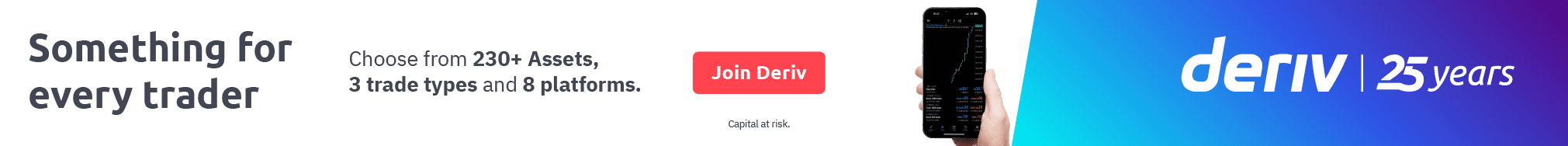
![[-] [-]](https://forum.1binaryoptions.eu/images/collapse.png)
 Facebook
Facebook Twitter/X
Twitter/X Reddit
Reddit Digg
Digg del.icio.us
del.icio.us Tumblr
Tumblr Pinterest
Pinterest Blogger
Blogger Fark
Fark LinkedIn
LinkedIn Mix
Mix BlueSky
BlueSky